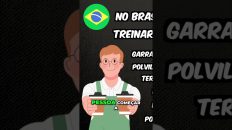Caught off guard by Oracle licensing?
Well you’re not alone.
This post will cover things that I’ve needed to check over time to see if there is any “catch” special licensing required for using Oracle components. This document will be a guide for me as well so probably it will get updated over time.
Just keep in mind: this document is just a guide not a rule so everything that I wrote Oracle can change at any time.
It will be divided into these categories: EE + Packs or Options, EE, SE and SE2N which means:
1) EE + Packs or Options: things that will need Oracle Enterprise Edition and Packs or Options;
2) EE: things that will work if you have the Oracle Enterprise Edition, no special licensing is needed;
3) SE2: things that will work in Oracle Standard Edition 2, no Enterprise Edition licensing is needed.
4) SE2N: things that won’t work in Oracle Standard Edition 2.
EE (Enterprise Edition) + Packs or Options
ENABLE_DDL_LOGGING (tested 12.1 & 12.2)
This one is tricky. This is a new feature from 11g afterwards and this is part of DLM (Database Lifecycle Management Pack). In older documentation this was also known as OCM (Oracle Change Management Pack).
As reference the last price for DLM in Oracle Technology Price List (http://www.oracle.com/us/corporate/pricing/technology-price-list-070617.pdf) May 1, 2018 was 12k USA Dollars per processor.
BEWARE: This parameter will also work even in Standard Edition 2. When you set alter system set enable_ddl_logging=true; THERE IS NO WARNING, nothing, so be careful. The logs will be generated in <ORACLE_BASE>/diag/rdbms/<DB_NAME>/<INSTANCE_NAME>/log/dll_<db_name>.log after any DDL command executed in the database.
I didn’t find any detect usage in DBA_FEATURE_USAGE_STATISTICS after the use of this parameter in Oracle Standard Edition 2 so maybe this is a bug and shouldn’t be working.
SQL_PROFILES (tested 11.2 & 12.2)
If you set CONTROL_MANAGEMENT_PACK_ACCESS = NONE the SQL_PROFILES will be ignored from the plans.
SQL Plan Management + STS (SQL Tuning Sets) (tested 11.2 & 12.2)
Both together you will need the Oracle Tuning Pack.
DATA PUMP COMPRESSION ALL
Oracle Advanced Compression option is required
RMAN COMPRESSION DIFFERENT FROM BASIC
Oracle Advanced Compression option is required
EE (Enterprise Edition)
SQL_BASELINES (tested 11.2 & 12.2)
You’re able to create baselines even setting CONTROL_MANAGEMENT_PACK_ACCESS = NONE and the plan will show the baselines.
SQL PLAN MANAGEMENT (tested 11.2 & 12.2)
BEWARE: the pure SPM you don’t need any special licensing because this is an EE feature BUT if you use together with STS (SQL Tuning Sets) then you will need to have purchased the Oracle Tuning Pack.
RMAN BASIC compression (tested 11.2 & 12.2)
You can use the BASIC compression. You will only need the Oracle Advanced Compression option in case you need more than BASIC compression level.
DATA PUMP COMPRESSION – METADATA_ONLY (tested 11.2, 12.1 & 12.2)
Does not require Oracle Advanced Compression option
DATA PUMP PARALLEL WORK PROCESS
Available in Enterprise Edition. No need to buy packs or options.
RMAN PARALLEL CHANNELS
Available in Enterprise Edition. No need to buy packs or options.
SE2 (Standard Edition 2)
RMAN BASIC compression (tested 11.2 & 12.2)
You can use in any Standard Edition and there is no additional cost. A lot of people get confused and I also wrote an article regarding to this:
http://leonardobissoli.com/2022/07/16/the-misunderstanding-of-rman-basic-compression-in-oracle-12c-se2/
LOG SHIPPING “STANDBY DATABASE” (tested 11.2, 12.1 & 12.2)
You can implement this free of charge. This is not a Data Guard but you’re able to implement a Log Shipping process and keep one or more Standby databases with few limitations. This could be useful in migration and other cases. I used this technology for a Data Center migration with no issues.
Recommendations for the alternative Standby Database in Oracle Standard Edition (11.2.0.4)
http://leonardobissoli.com/2022/07/16/recommendations-for-the-alternative-standby-database-in-oracle-standard-edition-11-2-0-4/
DATA PUMP COMPRESSION – METADATA_ONLY (tested 11.2, 12.1 & 12.2)
Does not require Enterprise Edition
SE2N (Standard Edition 2) – Won’t work
ALTER TABLE MOVE ONLINE (only available 12.2)
I really thought it would work but it doesn’t. After the execution this sad error will appear: ORA-00439: feature not enabled: Online Index Build
ALTER DATABASE MOVE ONLINE (tested 12.1 & 12.2)
I really thought it would work but it doesn’t. After the execution this sad error will appear: ORA-00439: feature not enabled: online move datafile
RMAN PARALLEL CHANNELS (tested 11.2, 12.1 & 12.2)
You’re able to use only one channel. You will get this error if you try to use more than one. The good news is that RMAN will alert you and it will continue to execute the backup different from Data Pump that will give you an error and abort the process.
RMAN-06908: WARNING: operation will not run in parallel on the allocated channels
RMAN-06909: WARNING: parallelism require Enterprise Edition and then RMAN will continue to do the backup using only one channel.
You’re allowed to use only one channel. You will get this error: ORA-39094: Parallel execution not supported in this database edition and then it will abort the operation.
DATA PUMP PARALLEL WORK PROCESS (tested 11.2, 12.1 & 12.2)
You’re allowed to use only one work process.
DBMS_REDEFINITION (tested 11.2, 12.1 & 12.2)
The package is there but it won’t work as expected and match with Oracle documentation (not available in SE2).
Other articles
Leonardo Bissoli