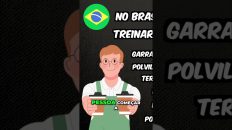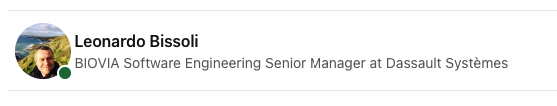
How Oracle Standard Edition can fit to your business?
For the past 20 years as DBA I saw companies taking wrong calls regarding their infrastructure and guess what? This is a recurrent issue until today. Sometimes part of technical experts are not really evolved for any reasons and this might path companies to the wrong way and, sometimes wrong way means: waste of money, time and so forth. Sometimes companies want to buy a Ferrari to drive in a tiny road up to 60km/h limit or want to buy a bike and see if it is possible to get more than 250km/h. I’m just drawing an analogy to resume situations that might happen in a real world.
I must emphasize this before writing about Oracle because it doesn’t matter your hardware or software, you should really understand your business, work together with your technical team to decide which technology can fit according to your budget. This looks like an obvious thing to say but trust me it happens more than you can imagine.
This article is an overview of Oracle 12c Standard Edition 2 product that might be considered as an alternative choice instead of Oracle Enterprise Edition.
Reasons to consider the Oracle Standard Edition:
1) Price
For perpetual license the Oracle EE costs U$ 47.500,00 / processor against U$ 17.500,00 / processor for Oracle SE2 (2.8X cheaper).
2) Support
Oracle EE support costs U$ 10.450,00 against U$ 3.850,00 for Oracle SE2 (2.7 cheaper). Usually this support is per year for both editions.
3) Technology
Overall the Oracle SE2 has the same technology as the Oracle EE the mainly differences are features and options and at this point it’s crucial the Solutions Architect together with the DBA to assess the business needs to identify if the Oracle SE2 will be suitable. Below I will describe some items that are possible to use with the Oracle SE2 and the product limitations.
Before starting just a brief about the concept of feature versus option in Oracle database products.
Feature: included when you buy the Oracle Edition.
Option: not included when you buy the Oracle Edition. I will not detail this because it can be tricky. My recommendations are always to check the Oracle documentation and in case of concerns contact your Oracle Account Manager or open a Service Request in MOS (My Oracle Support).
RMAN Backup
Work in the same way when you are using Oracle EE.
You can:
- Use BASIC compression (for license details please see MOS 563427.1)
- Configure policies, catalogs;
- Backup to disk or tape;
You can’t:
- Encrypt backups (this is tricky because in EE you can only do encrypted backups if you buy OAS (Oracle Advanced Security Option) which means an extra cost;
- Parallelism backups. This is only available in Oracle EE and there is no extra costs because this is a product feature.
Advertisements
about:blank
REPORT THIS ADPRIVACY
“Standby database”
You can:
- Create a standby database and implement a manual Log Shipping process. Officially Data Guard is a high availability feature available only with Enterprise edition. There is a good document explaining these details: Alternative for standby database in standard edition (Doc ID 333749.1).
You can’t
- Implement a real DRP strategy using Oracle SE2;
- Switchover;
- Automatic log shipping;
- Apply services (Managed recovery) etc.
Performance
You can:
- Implement StatsPack (stands for Statistics Package) is still available with no extra costs. This is the alternative for AWR for gathering database information for tuning;
- Gather stats as the same in Oracle EE.
You shouldn’t:
- Execute AWR reports (like awrrpt.sql). Beware because Oracle allows you to execute scripts but afterwards you might have issues in your auditing process because the execution will be internal flagged in Oracle. So be careful when you are dealing with performance analysis;
- Use ADDR, ASH of any other report tool. Please check Oracle documentation for details because this is can be tricky as well.
You can’t:
- Rebuild index online (only available in enterprise edition);
- Online datafile move (only available in enterprise edition);
- Online table redefinition (only available in enterprise edition).
General information about Oracle SE2:
- Oracle Streams is still working and there is no extra costs;
- Can be licensed on servers with a maximum of 2 sockets;
- Zero-cost license migration from either SE or SE1 to SE2;
- There is no limit to the number of cores on the servers running SE2, but Oracle Database Standard Edition 2 automatically restricts usage to a maximum of 16 CPU threads at any time. Please, see details in
Sites:
Pricing: http://www.oracle.com/us/corporate/pricing/index.html
Oracle SE2: http://www.oracle.com/us/products/database/oracle-db-se2-brief-2680836.pdf
Statspack: http://www.dbspecialists.com/not-licensed-for-awr-use-statspack-instead
Oracle database editions: https://docs.oracle.com/database/121/DBLIC/editions.htm
Leonardo Bissoli.